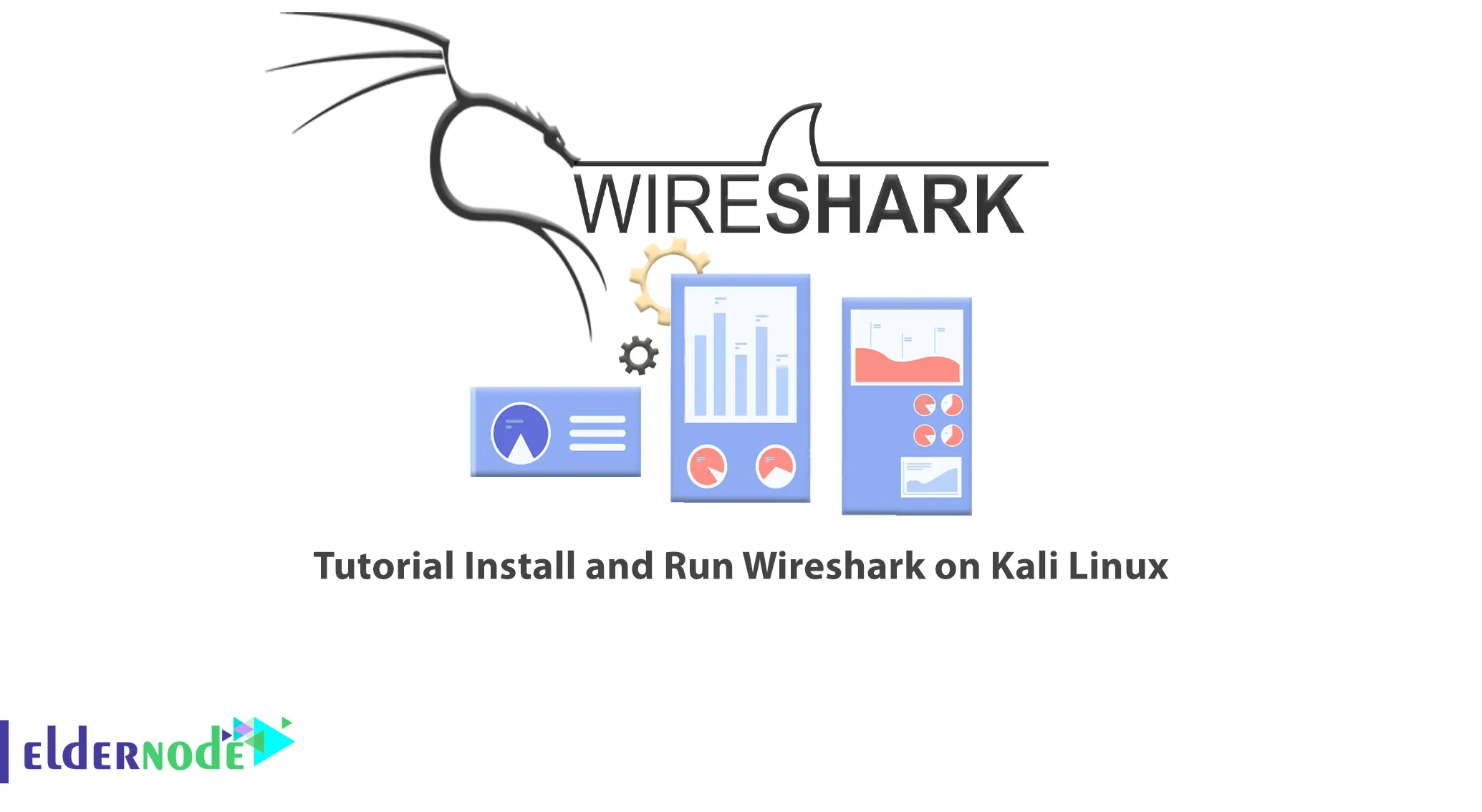
If you want to check and troubleshoot network problems, you can use Wireshark, a fully advanced application for capturing and analyzing network traffic. Few tools are as useful to IT professionals as Wireshark, a network packet capture tool. This article will teach you How to Install and Run Wireshark on Kali Linux. If you want to purchase a Linux VPS Server, you check out the packages offered on the Eldernode website.
Table of Contents
How to Install and Run Wireshark on Kali Server
What is Wireshark?
Wireshark software is an open-source and free network traffic control software that is used in various fields such as security and network. It is used for various purposes such as network training, analysis, communication protocol development, and network troubleshooting. This software runs on various platforms including Windows, Linux, and Unix. You can capture network packets and display them at a granular level with the help of Wireshark software. This tool allows you to inspect and filter your network traffic, zoom in on the root cause of problems, and help with network analysis, and ultimately network security.
Wireshark was started by Gerald Combs in 1998 and a global organization of network professionals and software developers supports Wireshark and keeps it updated with new network technologies and encryption methods.
Wireshark Features
– Live capture and offline analysis
– Deep inspection of hundreds of protocols
– Multiplatform
– Rich VoIP analysis
– Decryption support for many protocols
– Read and write many different captures file formats
– Standard three-pane packet browser
In the continuation of this article from the Kali Linux training series, we intend to teach you How to Install Wireshark on Kali Linux.
Installing Wireshark on Kali Linux
Before starting the installation, update your system with the following command:
sudo apt updateThen run the following command to install Wireshark:
sudo apt install wireshark-commonNow press “y” to begin the installation.
You can check the utility of Wireshark and analyze network traffic in the system using the following commands:
wireshark -htshark -hHow to Run Wireshark on Kali Linux
You can check the graphical interface of the Wireshark from the following path:
Click on the Kali Wireshark menu –> Type Wireshark in the search bar –> Click Enter –> Enter the root password in the requested field.
This will open the Wireshark window. You can see this route in the pictures below:
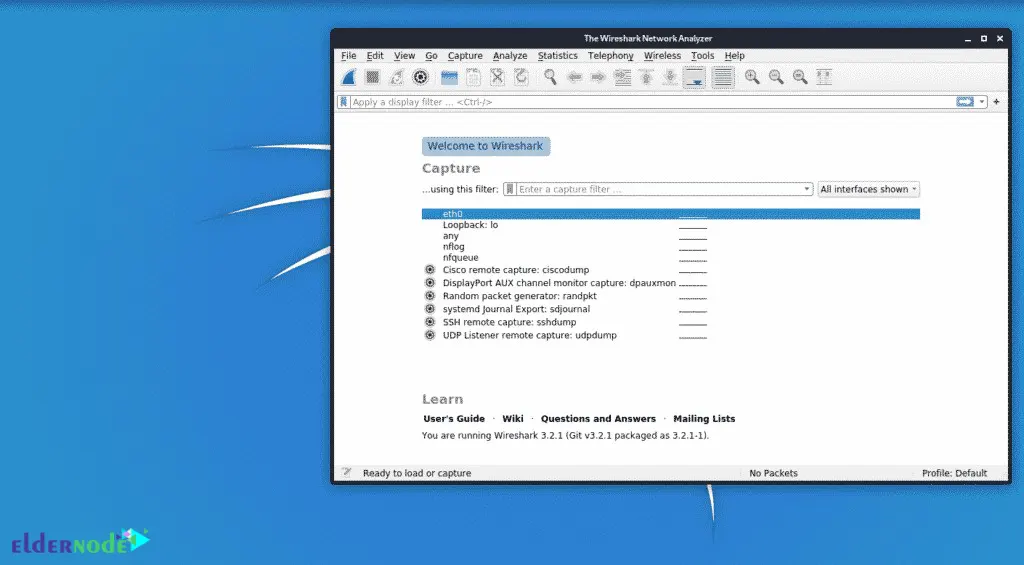
FAQ
[sp_easyaccordion id=”38224″]
Conclusion
Wireshark is one of the best available tools for network analysis and packet investigation. You can know what is happening around your network with the help of this tool. This article taught you how to install and run Wireshark on Kali Linux. I hope you enjoy this tutorial and that it was useful for you.



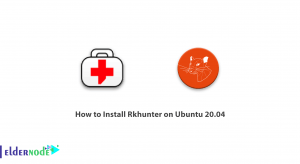

I keep finding these install tutorials and they all end with Wireshark showing no network traffic for any connection. Is there something additional that needs to be installed in order to see live traffic or it just doesn’t work in Kali Linux (only good for reviewing files)? Thanks.
Have you installed Kali Linux on a VPS or on a virtualizer? If you install on a VPS, you can see live traffic, but if you install on a virtualizer, you will not be able to see live traffic.