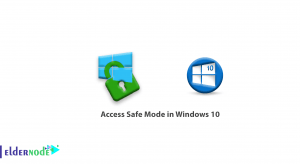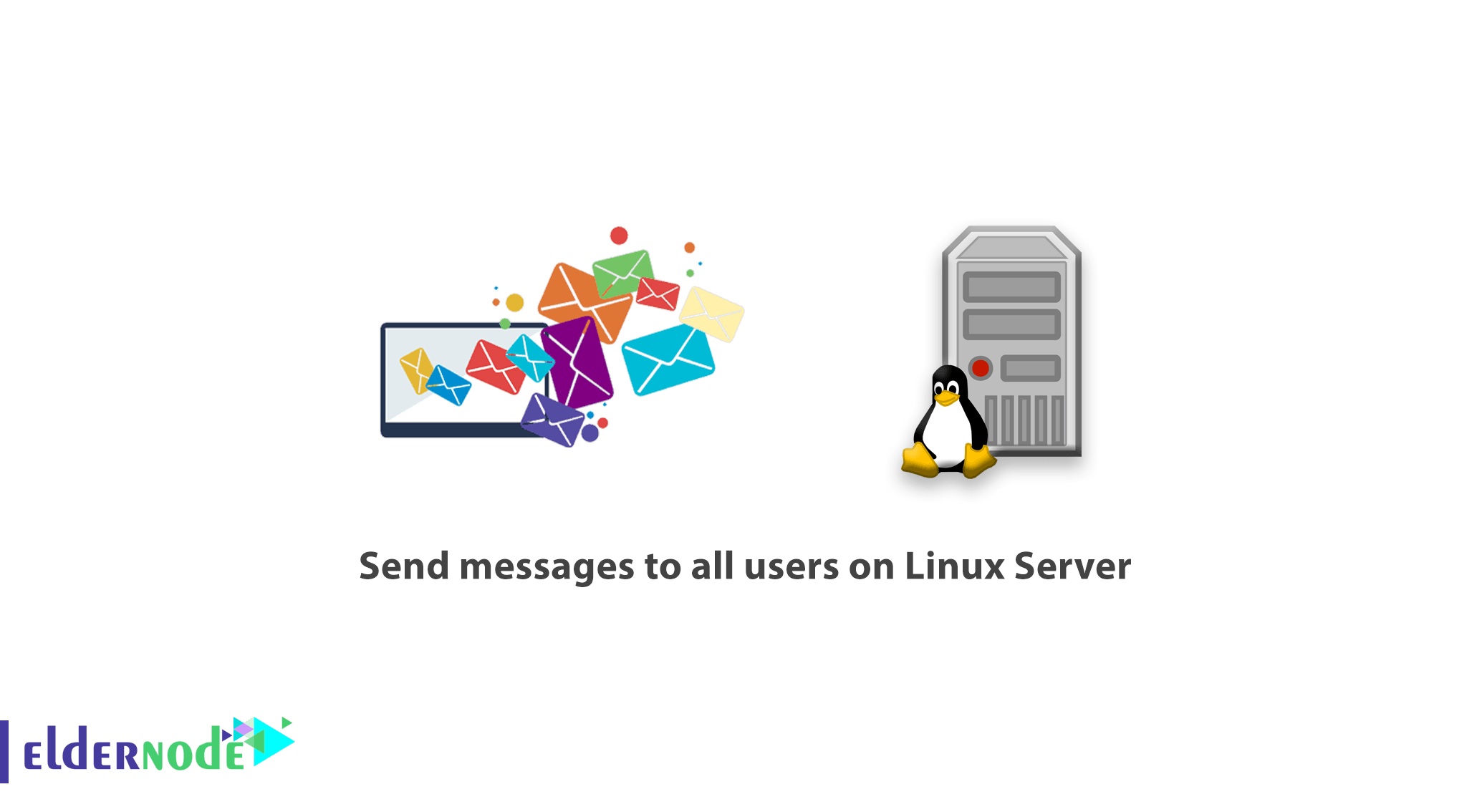
How to send messages to all users on Linux Server.
In this part of the linux tutorial series, we will be with you by teaching how to send messages to all users in linux, so you can send your desired messages by using a simple command to all users who are connected to a linux server via SSH. One of the favorite commands of linux managers is the WALL commands, which allows you to send a message to all users in an instant.
For example, you consider to all users to know that the server will go into Maintenance mode for one hour at 6pm on Saturday and Apply to use the server from 7 o’clock onwards.
In this case, the Wall command will help you and you can use it.
Join us to learn how to send a message to all users on Linux with the Wall command.
Send messages to all users on Linux
- To send a message to your users in intergrated manner, use the Wall command as follows:
wall "System will go down for 1 hours maintenance at 6:00 PM" You can write your message simply after the word Wall and between quotes and press Enter and after inter this message will be sent to users quickly.
- Now if you intend that after receiving the message by the users, the system will not display the command line until it hits Inter to make sure that the user has read the message, you must use the n parameter.
wall -n "System will go down for 1 hours maintenance at 6:00 PM" This way you can share notifications about your server with other online users to be notified of the server status.We hope you have taken full advantage of the technique of sending messages to all users on Linux by the Wall command.
If you have any questions or problems, you can ask the Ask system to provide guidance.
Good Luck.