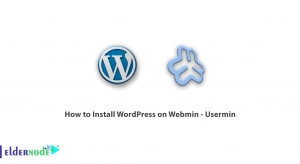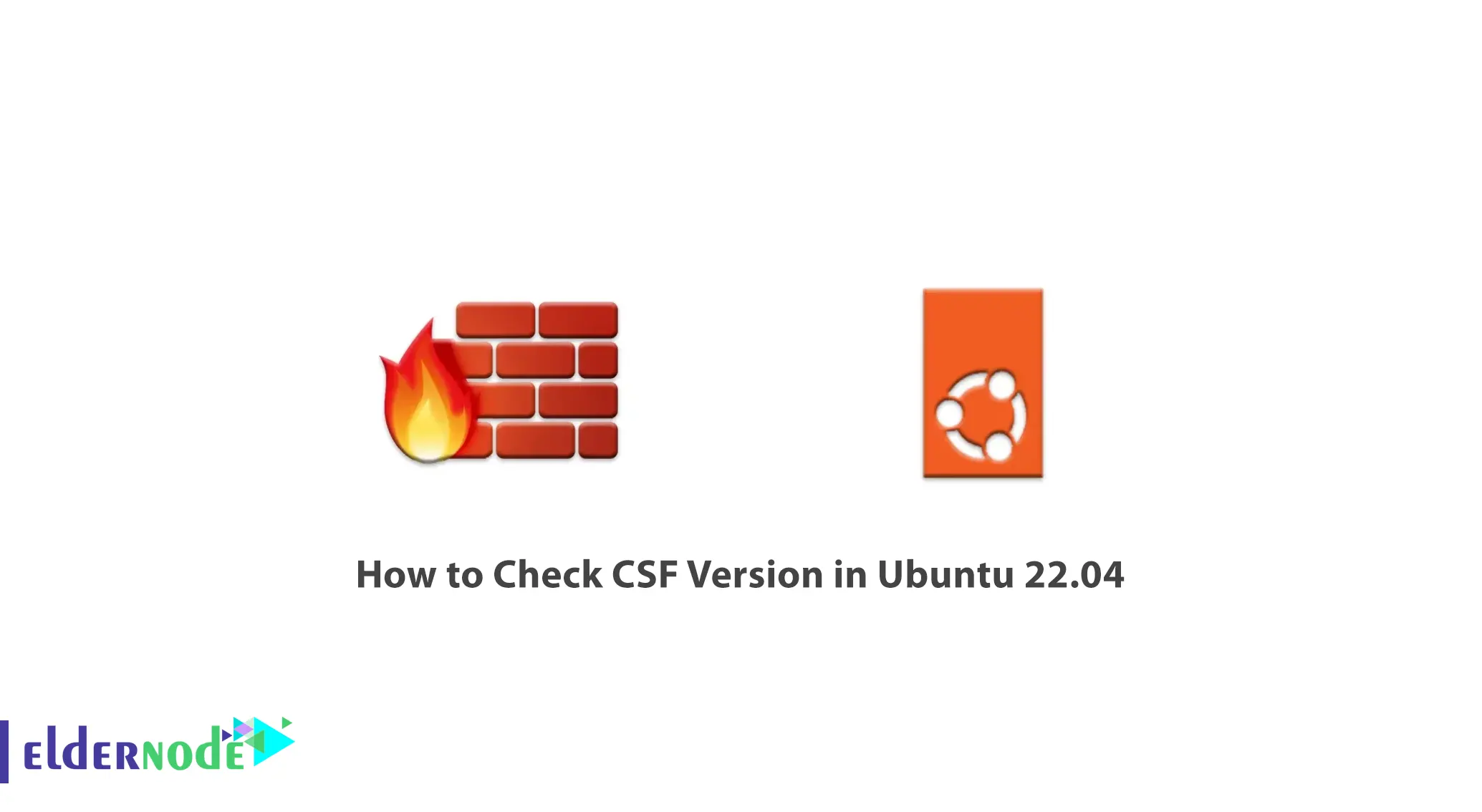
If you want to check your CSF version in Ubuntu 22.04 and don’t know what to do, there is no need to worry; we will guide you in the most straightforward way to check the CSF version. CSF is a tool for Linux-based servers. You can install different kinds of tools on your operating system, which will benefit you in many ways, so it is important to have information about different tools.
CSF stands for ConfigServer Security & Firewall; it is an OS tool that is responsible for the privacy of Linux-based systems.
We need tools and applications to help the operating system manage and optimize various data. By recognizing tools like CSF and knowing how to install them, you can improve and secure your operating system.
Recommended Service: Linux VPS
Table of Contents
What is CSF?
As we said before, CSF is a tool that is designed to protect Linux systems. It acts like a shield to protect systems from hacking attacks. It also has a user-friendly interface that allows beginners to work with it and also controls incoming and outgoing traffic and blocks unusual traffic.
It is a great tool to keep you safe and secure, it works perfectly with other security tools, so it is a great duo, and it is also free, so I recommend installing it if you don’t have it then.
Who uses CSF?
Mainly, server administrators use CSF because they want their servers to be safe and run smoothly.
Web hosting providers also use it for security reasons, but there is no pressure to use it for a specific job; if you want security, you can easily start using it. It does not need IT experts or specific knowledge, so you are good to go.
How to Setup CSF in Ubuntu 22.04
Before checking the CSF version, we have to install it first; if you already have it installed on your system, skip this part.
But if you haven’t installed it yet, follow the steps below to install it.
Requirements
- Internet connection
- Root access
- A Linux-based system (Ubuntu 22.04)
Make sure to update your system before installing CSF, then run this command to update your Ubuntu system:
sudo apt update && sudo apt upgradeNow that we have checked that our system is up to date, we can download and install CSF.
wget https://download.confingserver.com/csf.tgzIt is going to be a compressed folder. So, unzip the downloaded file.
tar -xzf csf.tgzThen, you need to change the directory; it navigates you to the “CSF” directory created when you extracted the previous file.
cd csfInstall CSF by entering this command.
sudo sh install.shOnce you have completed all of those steps, you will be done with installing CSF on your Ubuntu.
Note: You can also enter all of those commands all at once; you don’t need to enter them one by one.
Check CSF version in Ubuntu 22.04
It is so easy to check the CSF version that is installed on your operating system in order to do that enter the command below.
csf -v-v flag is to display the version information of CSF
What are the benefits of checking the CSF version?
After checking the version of your CSF, you will be able to compare your version of CSF with the latest version available, and you will be informed about the updates.
If you face any issues with your CSF, it will be much easier to discover the problem by knowing the installed version on your system.
Conclusion
We know that it might not sound very exciting, but CSF is actually very cool; it is so powerful and immediately blocks suspicious IP addresses.
All of the benefits and usages of CSF and Ubuntu, along with a step-by-step tutorial on installing CSF on Ubuntu and checking it, were discussed in this article; it is worth mentioning that we recommend installing CSF on your server. If you were facing problems installing it let us know.