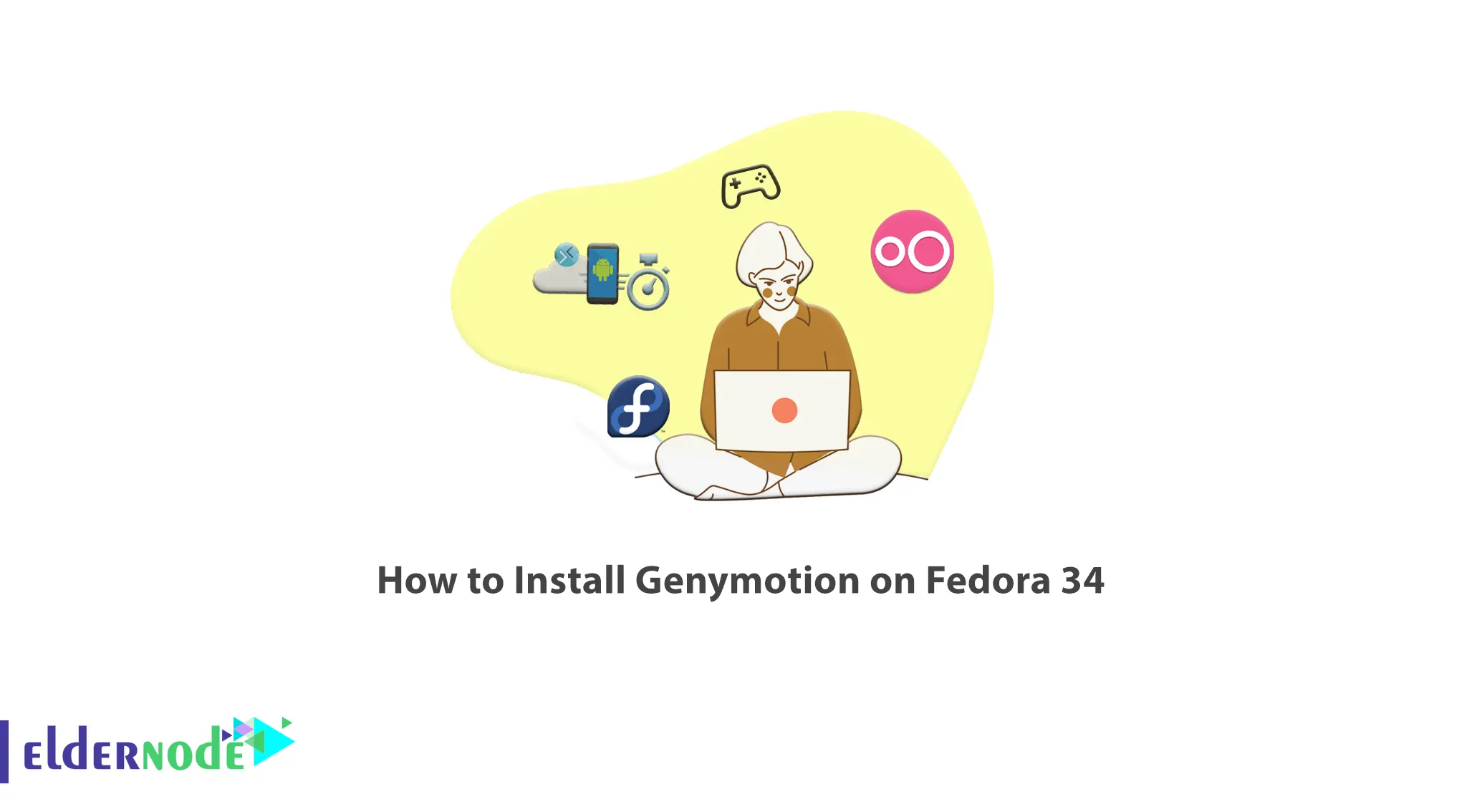
One of the most important tools mobile developers and programmers needs is the Emulator, which eliminates the need to test and troubleshoot projects and applications on real and physical devices. Genymotion is one of these emulators that will introduce you. In this article, we will teach you How to Install Genymotion on Fedora 34. If you want to buy the Linux VPS distribution, you can check the packages provided on the Eldernode website.
Table of Contents
Tutorial Install Genymotion on Fedora 34
What is Genymotion?
Genymotion is an Android cross-platform Emulator in the desktop environment. It allows developers to test and debug the project on different versions of Android, without the need to provide the different real and physical devices. This emulator offers a wide range of virtual devices for development, test, and demonstration purpose and comes with two free and commercial licenses, the free version gives you the necessary features and you do not need to buy a commercial license.
Genymotion Emulator has a very simple user interface and with just one installation of the plugin, it can be used directly from Android Studio. It has predefined virtual devices for various Android devices that you can use to test your Android application.
In the continuation of this article, we will teach you step by step how to install Genymotion on Fedora 34.
Installing Genymotion on Fedora 34
First, you should install all the required dependencies by entering the following command:
dnf -y install @development-toolssudo dnf -y install kernel-headers kernel-devel dkms elfutils-libelf-devel qt5-qtx11extrasNow run the following command to add the VirtualBox RPM repository:
cat <<EOF | sudo tee /etc/yum.repos.d/virtualbox.repoTo import the Virtualbox GPG key just execute the following command:
dnf search virtualboxNow you can install VirtualBox by using the following command:
dnf install VirtualBox-6.1Next, you need to add your user to the vboxusers group. To do this run the following command:
usermod -a -G vboxusers $USER && newgrp vboxusersRemember to verify the user:
id $USERIn this step, go to the Genymotion official website and create an account:
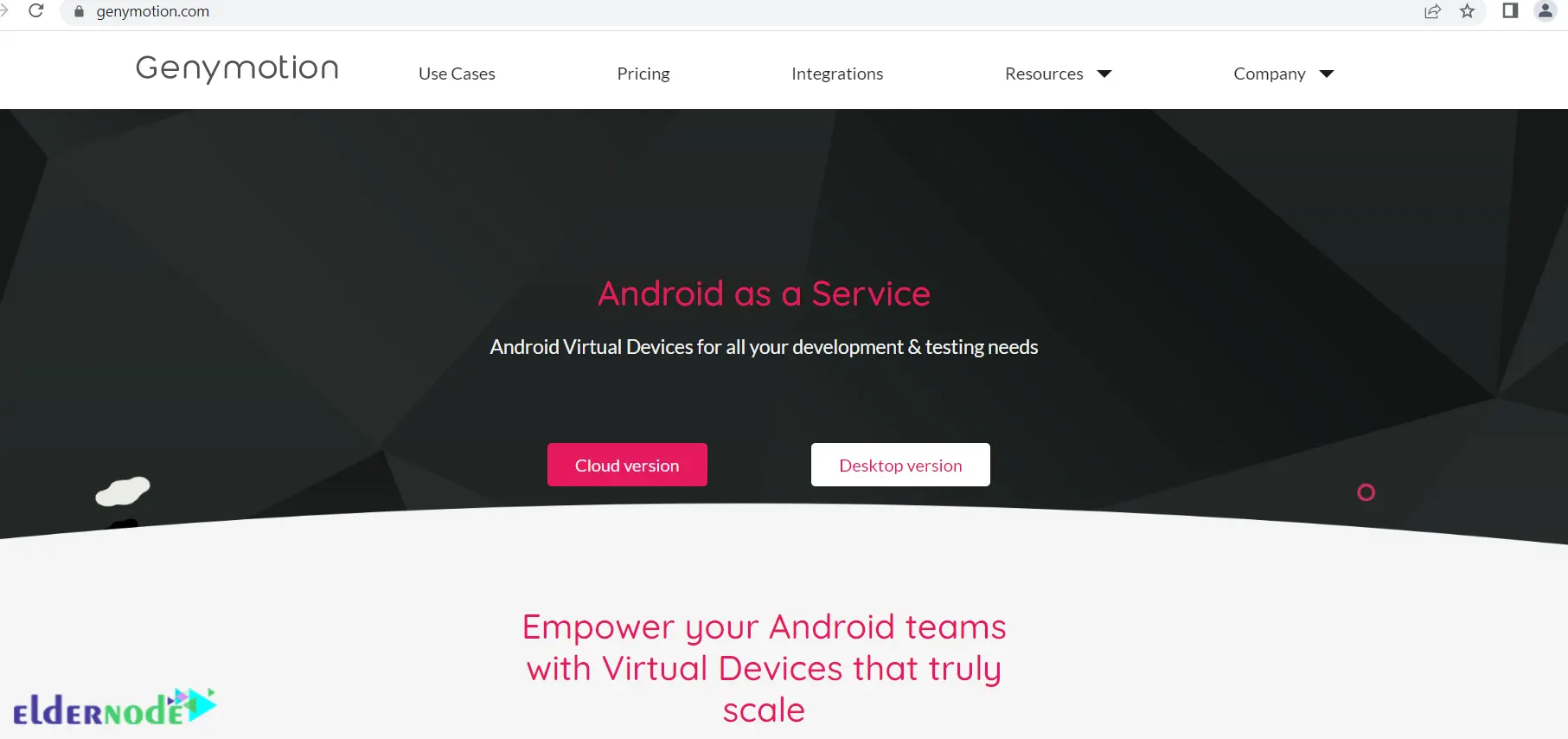
Now you should go to the downloads page and scroll down to find the suitable version for Fedora. The second version is a generic Linux .bin file that is also used on Fedora systems. Click on Download for Linux (64bit):
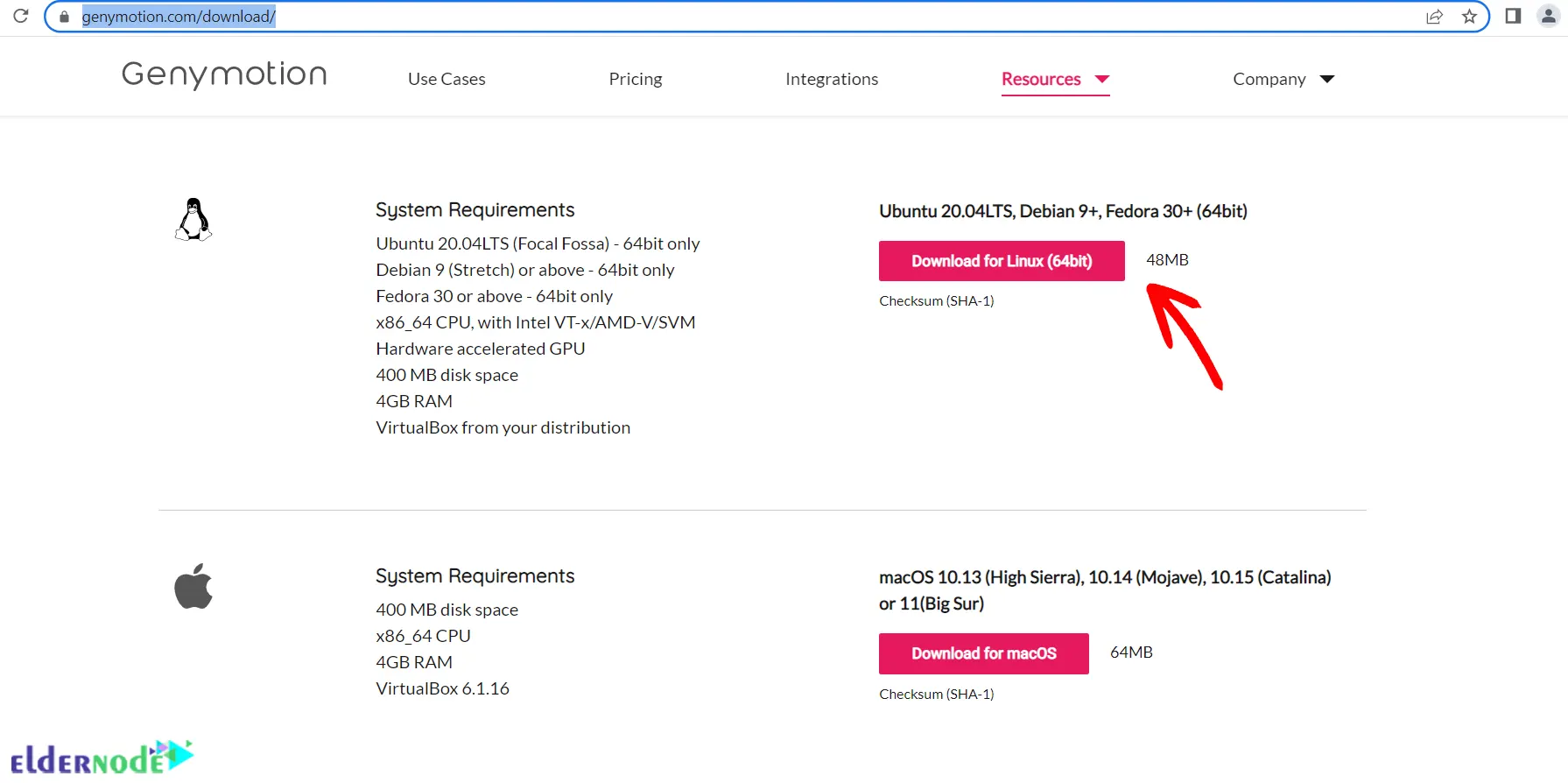
Then you should list the Directory by running the following command:
ls genymotion-3.2.1-linux_x64.binNote that you should change the Executive permission to the Genymotio. To do this, enter the following command:
chmod +x genymotion-3.2.1-linux_x64.binNow it’s time to install the Genymotion:
./genymotion-3.2.1-linux_x64.binFinally, you will see the Welcome page of Genymotionsnap3snap4:
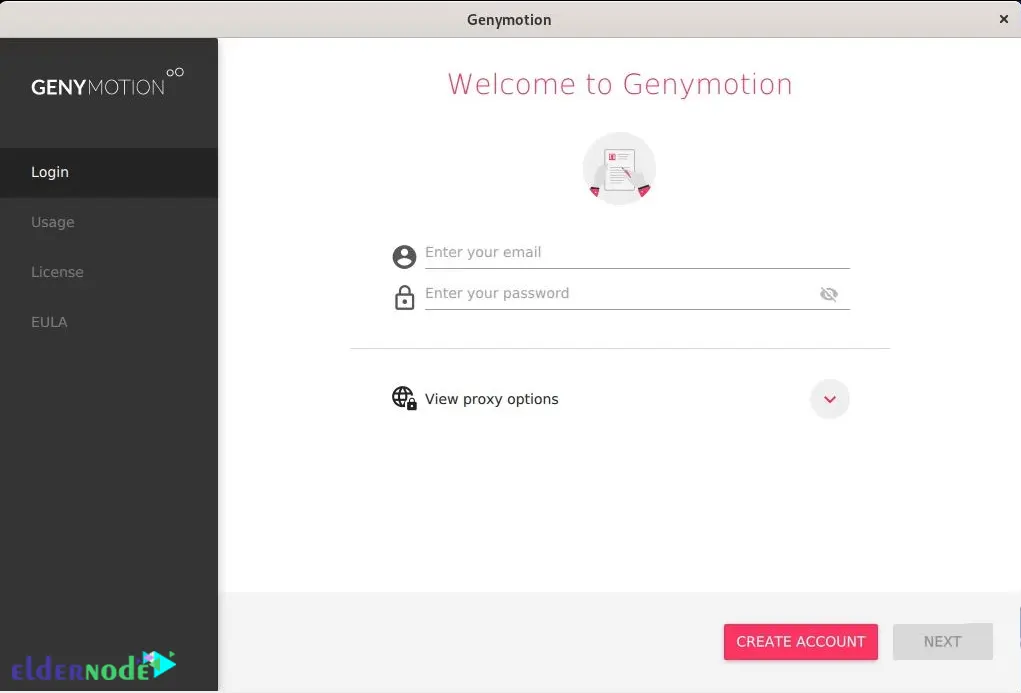
It’s better to download libjpeg8 and libdouble-conversion, because Genymotion needs them. You can download them from RPMPbone and RPMFind.
Conclusion
The Genymotion Android Emulator runs on the Virtualbox virtualization platform and can emulate specific devices. It allows you to install apps on it without affecting performance. In this article, we taught you how to download and install Genymotion on Fedora 34. I hope this tutorial was useful for you. If you have any questions, you can contact us in the Comments.
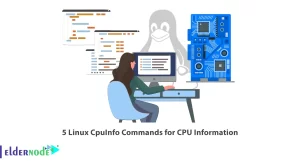
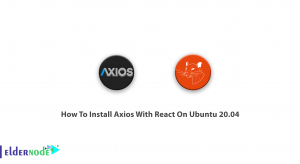
![How to install wpscan on Debian 10 [Security]](https://blog.eldernode.com/wp-content/uploads/2020/10/How-to-install-wpscan-on-Debian-10-Security-300x164.png)

